The speed of a website is crucial, due to its importance, Google has incorporated it into their ranking algorithm. Google has steadily improved webpage loading times by providing webmasters and developers with a range of tools. Website speed plays a crucial role in determining a website’s search engine optimization (SEO) performance. A fast-loading website not only enhances user experience but also contributes to higher search engine rankings, making website speed an essential factor for SEO success. One of these tools is Google Lighthouse. The ability of a browser to load fully functional webpages from a certain site rapidly is referred to as website speed, also known as website performance. Users might be turned off by slow-loading websites. In contrast, sites that load rapidly usually get more visitors and convert visitors into customers more effectively. User experience, SEO, and conversion rates are significantly influenced by website performance. Performance improvement is essential for a website to draw visitors and keep them engaged.
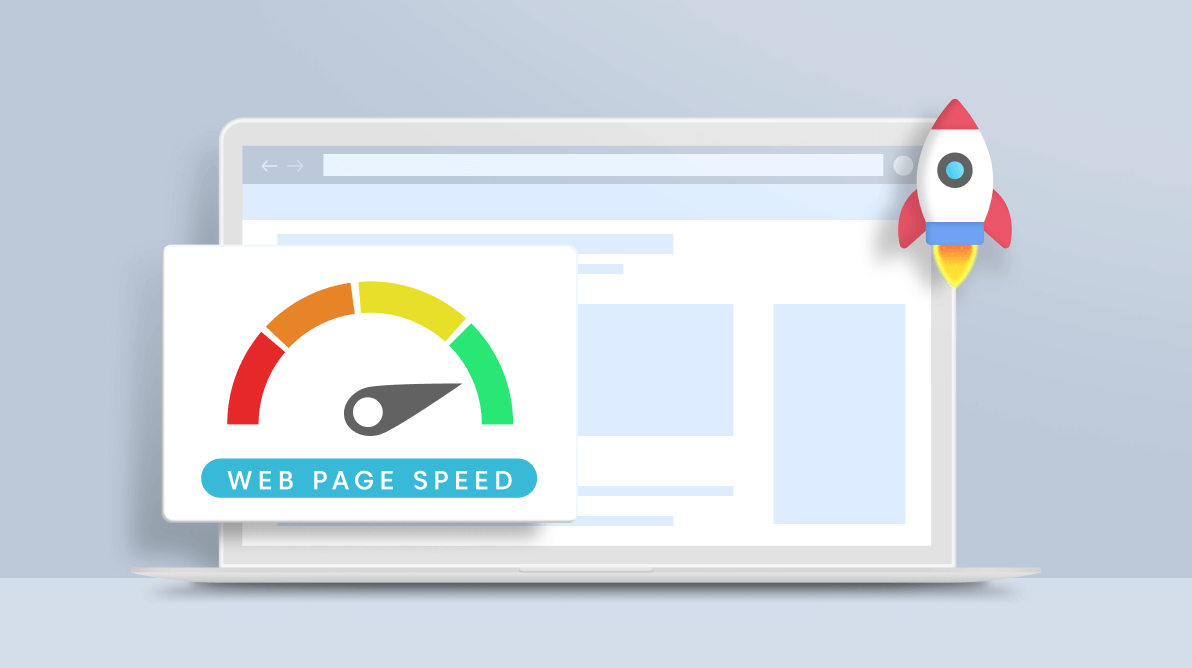
Here, we discuss the techniques below:
1. Website performance evaluation
Speed tests are used to assess the performance of websites. Regular testing can help developers find performance improvements or reductions. A speed test should also help developers find any and all locations where a website’s performance is being hampered as well as prospective areas for improvement. Several trustworthy and usually free site speed tests are available for performance testing.
2. Utilise a content delivery network (CDN)
By storing cached copies of material in many places worldwide, CDNs increase the performance of websites. CDN cache servers are frequently located closer to end users than the host server, also known as the origin server.
3. Image optimization
Because picture files are often larger than HTML and CSS files, they frequently take the longest time to load on a website. Images make up the majority of internet traffic. Fortunately, image optimization speeds up the loading of images. To lower the resolution, compress the images, and shrink the size of photos, image optimizers, and image compressors are readily available online for free.
4. Avoid using redirects whenever you can
A redirect occurs when users of one website are instead sent to another. Redirects increase the time it takes for a website to load by a few hundredths of a second, or even by an entire second. Every second matters when developing a performance-optimized website. Although they are occasionally inevitable, redirects shouldn’t be utilized until absolutely essential.
5. Utilise your browser’s HTTP caching
Browsers save copies of static files in the browser cache rather than continuously requesting the same data, allowing them to load previously visited web pages faster. Developers of a website can tell browsers to cache elements that won’t change often.
6. Make Use of Browser Caching
The materials will be retrieved over the network when a person views your website. This may necessitate many roundtrips between the client and server. This causes a delay in processing, which may prevent the page’s content from rendering.
7. Reduce Resources
Minification may and should be used to minimize the size of your CSS, HTML, and JavaScript resources. Minification eliminates any superfluous or unneeded data (for example, formatting, code comments, and so on). However, it has no effect on how the browser processes the resource.
8. Activate Compression
Enabling gzip compression capabilities on your web server is another approach to shorten the time it takes a website visitor to get your content. This can result in a 90% decrease in the size of a transmitted answer.
9. Priorities Visible Content.
When a user attempts to access a website, you may enhance their experience by ensuring that the above-the-fold content loads in the initial congested window. When such material does not load initially, it necessitates additional round trips, causing the user to wait.
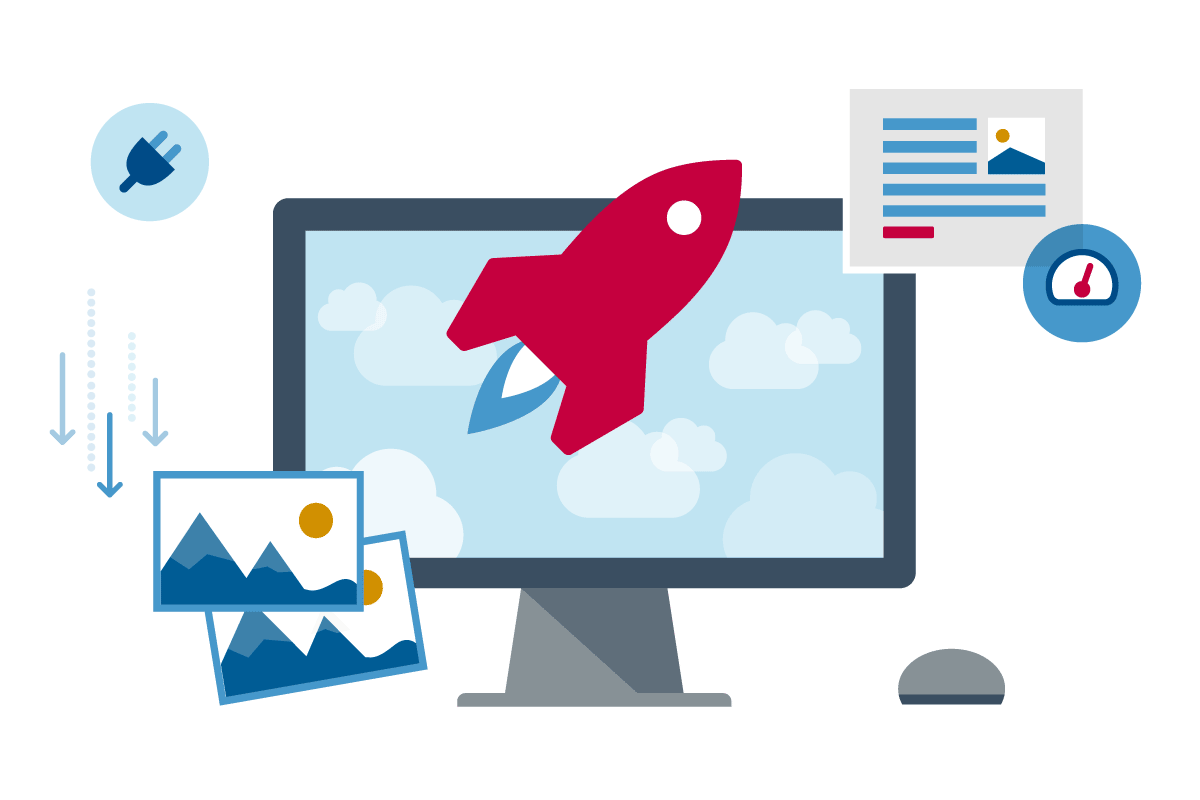
Let’s move on to another point i.e.: Why is website speed crucial?
1. Conversion rate:
Several research studies have shown that site speed has an impact on conversion rate or the speed at which visitors accomplish desired actions. In contrast to slower sites, visitors to websites that load quickly not only remain longer but also convert at greater rates.
2. Bounce rate:
The bounce rate is the proportion of visitors to a website that depart after just seeing one page. If a website fails not to load within a few seconds, users will most likely shut the window or visit another link.
3. User experience:
Long page load times and slow response times to user inputs produce a negative user experience. Waiting for material to load becomes aggravating for users, who may abandon the site or service entirely.
4. SEO best practices:
Site performance is an essential component in Google search results since Google prioritizes providing relevant information to consumers as fast as possible. The performance of a site on mobile devices is extremely crucial for SEO.

What are the most significant website performance metrics?
1. Load time is the amount of time it takes for a full webpage to load in the browser, which means that every HTTP request must be satisfied. Almost every page on the Internet will need numerous HTTP requests, as many resources must be loaded in addition to the page’s core HTML.
2. The total file size of all the resources that must be loaded for the page to function is referred to as the page size. Page size influences how long it takes a browser to load a page, and it may also have a significant impact on mobile users who may be paying for data as they visit web pages.
3. Time To First Byte (TTFB) is the amount of time that passes between a browser’s request for a webpage and the arrival of the first byte of the answer.
Conclusion
As they develop and manage their website, every webmaster must consider particular user experiences. Visitors are more likely to hit the back button if your website is sluggish, which will harm your rankings and eventually decrease conversions. Because many users will reach your website via tablets or smartphones, optimizing mobile performance should be a key focus.
Your host is the single most important component in having a website speed. The correct host may increase website performance and speed.




